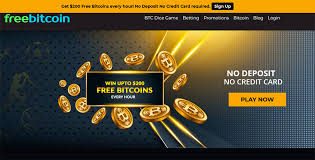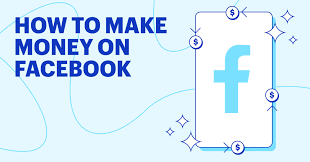How to Earn Money from SproutGigs: Beginner’s Guide 2025
In today’s digital world, many people are searching for easy and reliable ways to make money online. One of the popular micro-tasking platforms that has gained attention is SproutGigs. Whether …
How to Earn Money from SproutGigs: Beginner’s Guide 2025 Read More